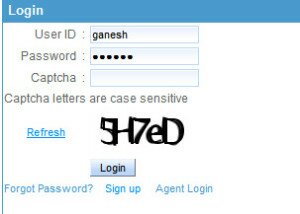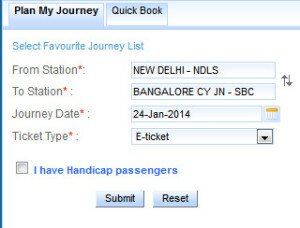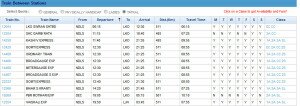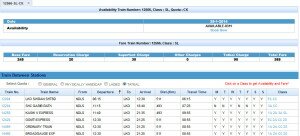Tatkal Booking
Tatkal Ticket Booking Guide
- Register as individual user on irctc.co.in.
- Mobile number and email id is mandatory for registration
- Login by entering your user name and password on home page of irctc.co.in
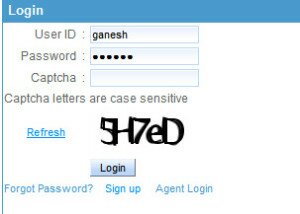
- Click on “Plan My Journey” page.
- If the From/To station selected by you are correct in the route of the train then select Date of Journey.
- Select Ticket Type as e-ticket.
- Then Click on Submit button.
- The Advance Reservation Period (ARP) of Tatkal scheme is reduced from two days to one day excluding the day of journey from the train originating station. For example, if train is to depart from the originating station on the second of the month, the Tatkal quota booking for that particular train will open at 10:00 hrs on the first of the month from originating station.
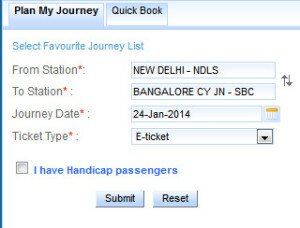
- The “Train List” page appears
- Select Quota as TATKAL by click on radio button
- Find the Train and click on the class in the train list then it will show the details with availability.
- To book tickets, click on “Book Now” link under availability option.
- If you wish to select other train, click on another train class link.
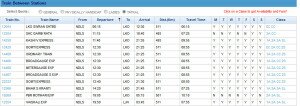
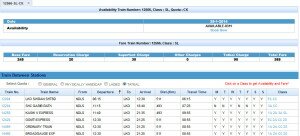
Online Ticket Booking
PNR Status
Refund Rules
Seat Availability
Station Code
Tatkal Booking
Train Between Station